 Installation of Contrail Command
Installation of Contrail Command
Please follow below instructions for Contrail command installation. AT the end you will find whole Contrail Command install recorded CLI session.
Here is CEM topology diagram and this use-case covers Contrail Command Installation using 5.0.1 GA code.
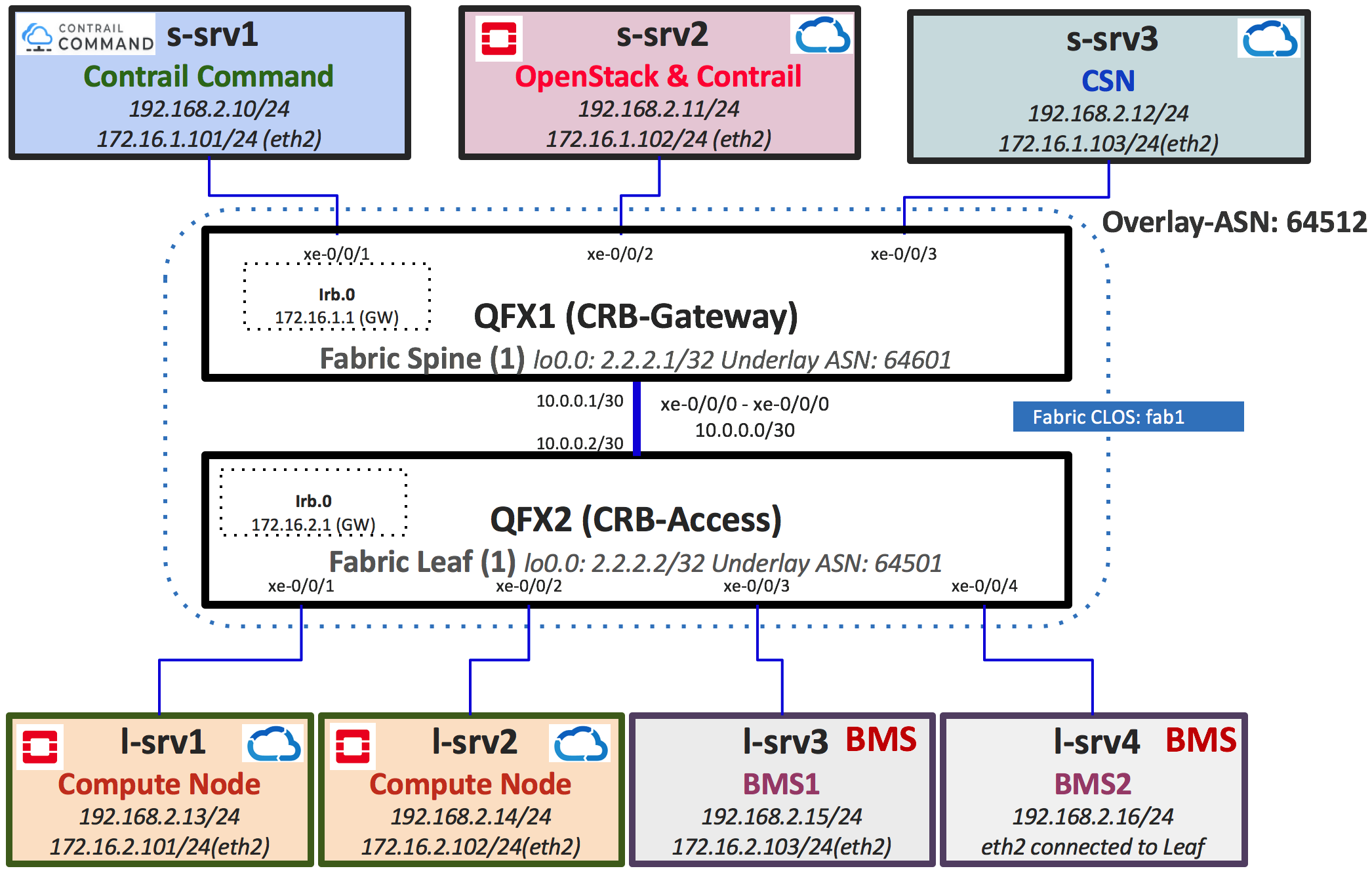
Contrail Command 5.0.1 GA Procedure
For Contrail Command GA please follow following steps:
- Install Docker
yum install -y yum-utils device-mapper-persistent-data lvm2
yum-config-manager --add-repo https://download.docker.com/linux/centos/docker-ce.repo
yum install -y docker-ce
systemctl start docker
- Setup insecure registry for internal docker registry. This step is not required for “hub.juniper.net”
vi /etc/docker/daemon.json
# Add following line to the file
{"insecure-registries": ["ci-repo.englab.juniper.net:5010"]}
# Svae changes & restart docker
systemctl restart docker
- Download reference “command_servers.html” and update the config as per your environment.
cd /opt
wget https://raw.githubusercontent.com/qarham/cfm-vagrant/master/docs/scripts/command_servers.yml
# Now please make changes in config file
vi command_servers.yml
- Internal Repo
# Use following command for internal registry
docker pull ci-repo.englab.juniper.net:5010/contrail-command-deployer:5.0-214
docker run -t --net host -v /opt/command_servers.yml:/command_servers.yml -d --privileged --name contrail_command_deployer ci-repo.englab.juniper.net:5010/contrail-command-deployer:5.0-214
- External Repo “hub.juniper.net”
# For external use following steps
docker login hub.juniper.net/contrail
# Provide username/password
# Once login pull Contrail Command image using
docker pull hub.juniper.net/contrail/contrail-command-deployer:5.0.1-0.214
# AFter that please use following command to bring contrail command up.
docker run -t --net host -v /opt/command_servers.yml:/command_servers.yml -d --privileged --name contrail_command_deployer hub.juniper.net/contrail/contrail-command-deployer:5.0.1-0.214
Note Reference Contrail Command Servers File
Now to check the progress of installation use “docker log” command
docker logs -f contrail_command_deployer
Here is recorded screen session for Contrail Command Installation
Contrail Command GUI Access
After installation please use following URL for Contrail Command UI access.
- https://192.168.2.10:9091
- Username/Password: admin/contrail123
